Continued the female head tutorial.
I am now halfway through the last video (5) and it's getting quite tricky. I have been using the sculpt mode in blender which I haven't used before which allows sweeping changes in the form of smoothing, grabbing, adding and subtracting.
Here is a screenshot of my head at this stage.

As I am not as experienced with this tool, I am struggling to keep up with the tutorial somewhat.
The rest of the development has just been more tweaking of the head by moving vertices's around subtly.
At this stage it is very time consuming and can be hard to see where the improvement is (if any), but I will finish the tutorial nonetheless.





 Model 3
Model 3 Model 4
Model 4
 2. Hyakuretsu Kyaku
2. Hyakuretsu Kyaku

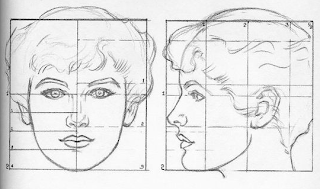
 Set Smooth: Subsurf modifier
Set Smooth: Subsurf modifier